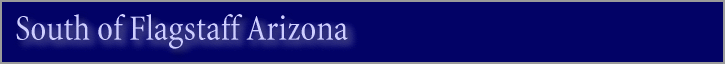
Work From Home Job Tools
Work from home job tools usually center around your computer. Work from home job tools - even if you are baking fancy cakes, selling on eBay, investing in real estate, or running almost any other business - should include using your computer to manage your business. But if you have your business records and data on your computer, you must take precautions because disasters really do occur, even in this peaceful region South of Flagstaff, Arizona: I suggest the following safety tools and practices:
My work from home job tools include common software such as: Word processing for letters, leases, legal forms, and thinking on "paper," among other uses. Typing a three page lease from scratch each time you needed one would be painful. Spreadsheet software to keep track of most number-based information, including rent payment tracking, insurance premium due dates and amounts, pay-per-click keywords (for our websites), and financial statements. Presentation software to build slide shows for public speaking, and again for "thinking on paper." I happen to use the Microsoft Office products as several of my work from home job tools - Word, Excel, and PowerPoint, but there are other good ones out there. You can use this search box below to find ads, prices, and other resources related to the software you want. Use any of the bolded keywords on this page. As you know, buying software can get expensive quickly. But the sad fact is you need it to get your work done. I've accumulated work from home job tools over time... usually a few months after I realized it was really needed. Financial software such as Quicken, (or QuickBooks, or MS Money), and possibly TurboTax have become necessity work from home job tools.
Some specialized software that is also very nice to have is FrontPage or other website software for building and editing web pages and Paint Shop Pro, Serif PhotoPlus or other software to create and edit graphics. Learning to use and get the most out of new software is the specialty of Video Professor. The Professor offers FREE CD-ROM Computer Lessons including Word, Quicken, Windows, Excel, FrontPage, and more! Business-in-a-Box by Envision SBS is a great tool for many businesses. It's said to be the most complete library of business document templates available today. Including over 1,200 essential letters, legal agreements, contracts, checklists, policies and spreadsheets My personal list of necessary and "nice-to-have" work from home job tools ends here... but please take a look at the internet and website tools page using the link below..
Internet and Website Tools Page About This Site Have you read this page lately?
Copyright � 2004-2008 Fred Doyle. All Rights Reserved.
|

